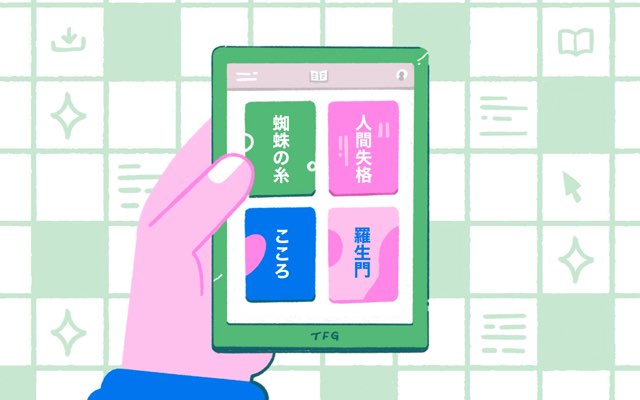Hey you! Do you want to read more Japanese books but don't fancy paying international shipping fees? Or maybe you don't want to wait for them to come in the mail, or would simply rather not acquire tons of dead trees you'll have to lug around next time you move. Lucky for you, we have technology, which means you can get your hands on all that literature in a less ancient manner.
E-books give you immediate access to Japanese reading material, are often cheaper, and sometimes even offer handy tools like highlighting and built-in dictionaries — pretty convenient for Japanese learners! The best e-reader and service for you will depend on your preferences, device, and Japanese learning needs — not to mention how hard you want to work to acquire your electronic tomes. So we tried to save you some precious time by doing the research for you.
In this article, writers at Tofugu looked into multiple e-book marketplaces, apps, and readers and picked ones that work well for Japanese learners, including those who live outside Japan.
You'll also learn tips for how to choose an e-book retailer/reader, and how to take advantage of their features to improve your Japanese. Hopefully, after reading, you'll feel good about downloading some Japanese words into your eyeballs through one of these services!
By the way…
We also recorded a podcast episode about buying Japanese e-books, and discussed how we love Japanese e-books (basically). Keep reading to find out all the details and recommendations in this article, but give this episode a listen if you want to hear real humans talking about buying and using Japanese-books.
- How to Choose an E-book Retailer
- Recommended Japanese E-book Retailers / 電子書籍ストア
- Can't Get Enough? Consider Subscribing to a Yomihōdai (読み放題) Service
- How to Take Advantage of E-books to Learn Japanese
- Welcome to the World of Japanese E-books!
How to Choose an E-book Retailer
Okay, you're hooked on digital phonics and ready to dive into the tantalizing world of Japanese e-books. But where to begin?
Well, first you'll have to decide where you want to get your e-books. There's no shortage of 電子書籍ストア (denshishoseki sutoa) — literally "e-book stores," or services that sell Japanese e-books. There's nothing wrong with dipping your toes into multiple services, but you'll probably want to stick with one or two to start. Having all your e-books in one place tends to make the reading experience smoother anyway.
So, how should you choose your e-book platform/reader? Here are some criteria we used to puzzle out whether a service was any good or not:
1. Can you buy books from outside Japan?
Buying e-books sounds like a great idea, especially if you aren't living in Japan, right? Not so fast. E-books could be as hard to get a hold of as physical books depending on the e-book retailer — some require a Japanese VPN 1, a Japan-issued credit card, and so on. And even if you are located in Japan, that doesn't necessarily mean you'll have access to all these resources. So make sure you choose a store that is foreign-resident friendly.
Check to see if they require:
- a Japanese address,
- a Japanese VPN,
- and/or a Japanese credit card.
Having fun isn't hard when you've got a Japanese credit card, but what if you don't?
We've included several e-book retailers that don't require a Japanese address, VPN, method of payment, etc. so you can join in the fun no matter what!
2. Do they have books you want to read?
Available selections and genres can vary depending on the retailer. You can check to see if the service offers:
- manga (漫画),
- novels (小説),
- light novels (ライトノベル or ラノベ),
- literature (文学),
- lifestyle/practical use (暮らし・実用), etc.
Some stores focus on certain genres, so if you have a specific preference, that's something to consider. You certainly don't have to limit yourself to just one store, but using multiple platforms means you'll have your books in different places, which could be a nuisance.
3. What usability features does the service have?
Reading in your non-native language can be tough, so for Japanese learners, having certain e-book tools and features might be a priority. Does the service have:
- a built-in dictionary,
- bookmarks,
- a highlighting tool,
- zoom in/zoom out,
- a way to leave notes,
- search capabilities,
- or text settings (font, size, vertical/horizontal display)?
For Japanese learners, a built-in dictionary feature can be a game changer. Simply by selecting text on your e-reader, you'll get the option to look up words using your device's built-in dictionaries. For example, with iOS devices, you can download and use any of the built-in dictionaries, so you can use a Japanese-Japanese dictionary (like スーパー大辞林) and a Japanese-English dictionary (like ウィズダム和英・英和辞典) to conveniently look up Japanese words and see the definitions in both Japanese and English. If your native language is not English, you can add other languages as well. On top of that, many e-reader apps come with features to look up selected text on Google or Wikipedia, too.
Unfortunately, manga (and some other forms of visual-based content) generally don't work with features such as highlighting or dictionary search. This won't be a problem if you'll be reading novels or other text-centric content, but it's just something to keep in mind if you're going to be reading manga, primarily.
4. Is your device compatible?
You don't want to go to all the trouble of buying books through a service just to have your spit out an error message. Popular Japanese e-book stores usually offer dedicated apps for reading their books on mobile devices and specific e-readers. However, make sure to check whether these apps work with your particular device. Also, be aware that those apps are usually only available in Japanese app stores, so you may need to create a new account and/or change the region settings in order to download them. (You should be able to find tips to work around this online!)
Some retailers also offer a ブラウザビューア, or "browser viewer," which allows you to read in a web browser without needing to download an app. Not all books have this feature available though, so look for the 🌐 icon or browser ブラウザ, which means that the content is compatible with a browser viewer. However, the features you can use in the browser viewer are pretty limited compared to the app versions in general. So if you want to use features like a built-in dictionary, it'll be worth downloading the app.
Many e-book retailers also list free titles, or 試し読み tameshiyomi (previews), available. This is a great option, not only for sampling a book before you buy it, but also for device compatibility test purposes before handing over your money!
5. Is the service reliable?
In the unfortunate event that the service ends, will your books be gone forever? There's a lower chance of literary tragedies like this happening if you use a more reliable, stable service. Major e-book retailers tend to be owned by big publishers, printing companies, or physical bookstore chains, which are still thriving businesses in Japan compared to overseas. This stability might be a good sign in terms of reliability, so hopefully you won't be losing your books any time soon.
Recommended Japanese E-book Retailers / 電子書籍ストア
With all those questions swimming in our minds and keeping us up at night, we writers at Tofugu tried out multiple Japanese e-book services so you don't have to. We used websites with browser-based readers/apps, like BookLive, BookWalker, and Honto, as well as e-book devices that support Japanese text, such as the Amazon Kindle and Kobo. There's even a special mention at the end for all-you-can-read subscription services, if you're so inclined.
So without further ado, here are the literary fruits of our labor!
Book☆Walker

BookWalker is an online e-book retailer featuring a wide range of manga, novels, and magazines. It's run by the Kadokawa corporation, which started as a bookstore and is now one of the leading publishing companies in Japan. While it's not quite as straightforward as some websites, BookWalker does a pretty good job of being easy to understand, even for Japanese learners. There's also a subscription service, which gives readers access to a large library of either novels and light novels, or manga and magazines, with both subscriptions costing ¥836 or around $6 per month.
Compared to other comparable Japanese e-book services, BookWalker is more accessible to English speakers.
You can access the BookWalker online store to browse and purchase Japanese books without the hassle of connecting to a VPN, or entering a Japanese address. Additionally, a number of payment methods are accepted, from Paypal to Amazon Pay, making it even easier to purchase books abroad. Finally, BookWalker offers a large selection of free titles, particularly the first volumes in a series (presumably, to keep you coming back for more). This is a great way to get a lot of varied reading practice in, without paying a dime…or yen!
Although the site is not fully supported in English, compared to other comparable Japanese e-book services, BookWalker is more accessible to English speakers. For example, once you've found a book you want to purchase, the checkout process features an English language setting. BookWalker also provides a short English guide on how to purchase Japanese books through their FAQ page.
In addition to these features, there is also a "Global" version of the service which offers only English versions of Japanese manga and light novels. So if you are looking to purchase both the original and the translated versions, BookWalker might be the right choice for you.
If you want to read on a computer or your phone, it's hard to beat BookWalker.
When it comes to the actual reading experience, BookWalker's app is smooth, too, allowing you to look up selected words using your device's built-in dictionaries, or on Wikipedia or Google. Like we said before, this feature isn't available for manga, but that's normal for an e-reader app like this. Additionally, you can purchase new books directly through the e-reader app, without having to visit the website first.
If you want to read on a computer or your phone, it's hard to beat BookWalker. With its friendliness for international customers, large library, ease of use, and helpful subscription services, BookWalker is a great option for Japanese learners to practice reading.
Ian’s Review
BookWalker is definitely the most convenient option I found for Japanese learners to purchase and read e-books. Since you don’t need a VPN, Japanese address, or payment method, it’s by far the quickest way to dive in. I wish the highlighter option was a bit more robust for learning new words, but with the large free library, and the incredible value offered by the subscription services, Japanese learners who don’t mind reading on their phones or computers can’t go wrong here.
| Easy to use outside Japan? | ✅ Japanese VPN: Not Required ✅ Japanese home address: Not Required ✅ Japanese payment method: Not Required ✅ Website partially supported in English |
|---|---|
| Title Selection | Over a million books. BookWalker primarily focuses on novels and light novels, manga and magazines. There are separate subscription services for these two groups, as well. |
| Compatible Devices/OS | iOS, Android, Mac, Windows, 🌐Browser Viewer |
| Reader App Features |
|
| URL | BookWalker |
BookLive

BookLive is an online e-book retailer affiliated with Culture Convenience Club Co., Ltd, the corporation that runs a popular Japanese video/bookstore chain called Tsutaya. It offers a huge variety of published materials, from manga to novels and business books. There's even a library of over 10,000 free books on BookLive, and they usually have some kind of discount campaign running for certain titles.
The website is streamlined and easy to use, as long as you can read Japanese.
Good news for those who live outside Japan — you don't need to jump through any hoops to use BookLive. No Japanese VPN or credit card/home address are required to use the service. On top of that, the website is streamlined and easy to use, as long as you can read Japanese. There's currently no English version of the site, but a browser extension like Rikai-kun should be able to assist you.
BookLive also has the added bonus of offering multiple discount coupons to use toward your first purchase when you sign up for a free account. Beyond this, they also run regular coupon campaigns discounting titles from a designated genre, or genres, which you can find on the homepage. Some coupons remain valid for a few months, or until you use them, but BookLive also offers a daily gacha 2 that dispenses one small discount coupon a day valid only until midnight of the same day. They're linked to your account, so they're not shareable, but the coupon system is still a neat feature of BookLive that might put it ahead of other e-book services if you fancy a good discount.
BookLive is also known for providing previews you can flip through for virtually all of the books they sell.
BookLive is also known for providing previews you can flip through, called 試し読み (tameshiyomi), for virtually all of the books they sell. This can help you decide whether you want to buy a book or keep browsing for something else. And if you want to receive notifications when certain titles go on sale, there's a handy フォローする ("follow") button that will give you those updates.
The BookLive app also offers all kinds of useful features. You can look up words using your device's built-in dictionaries, Google, Wikipedia, and the web-based goo dictionary. Again, these text-based features generally aren't available for use with manga, but they come in pretty handy for other titles.
Overall, BookLive is an enticing option for those looking for a wide range of e-books and a pared-down, straightforward way to read them — not to mention, a bunch of nifty coupons.
Emily’s Review
I’ve been reading a manga series called ひだまりが聴こえる on BookLive, and the experience has been simple and problem-free. I initially started using it for the sweet, sweet discounts they give you upon creating an account. But I’ve stayed because everything I personally need for reading in Japanese is easily available here without a VPN or Japanese address/credit card.
| Easy to use outside Japan? | ✅ Japanese VPN: Not Required ✅ Japanese home address: Not Required ✅ Japanese payment method: Not Required |
|---|---|
| Title Selection | About 1.4 million books. Although BookLive is best known for its manga selection, a wide variety of genres are available. They also offer over 10,000 titles for free. |
| Compatible Devices/OS | iOS, Android, Mac, Windows, 🌐Browser Viewer |
| Reader App Features |
|
| URL | BookLive |
Honto

Honto is a popular multi-platform book reader and seller run by Dai Nippon Printing Co., Ltd., one of the biggest printing companies in Japan. What makes Honto unique is that it is a "hybrid" of e-book and physical bookstores. You can also shop for both print and e-books on the same website, making the shopping experience seamless.
They also have a page called ブックツリー "Book Tree" where professional book curators pick a theme like 心が落ち着く (calming) or イマジネーションが刺激される (inspiring) — and share a list of their recommendations accordingly. Going through these curated lists is reminiscent of exploring the "staff picks" at a physical bookstore, reading the handwritten commentary and posters full of book-related punchlines.
Honto's selection is truly well-rounded, with titles organized into a number of different categories.
Generally, Japanese e-book retailers have a specific focus in terms of genres, such as manga or light novels, but Honto's selection is truly well-rounded. Titles are organized into a number of different categories including but not limited to: men's comics, women's comics, economics/business books, light novels, literature, and lifestyle.
Like many other digital providers out there, Honto offers free trial reading. There are also daily sales that make finding cheap selections a breeze. Additionally, if you favorite certain titles, Honto will send you an email if they get discounted.
If you find the design of other Japanese e-book platforms "too busy" (often with too many eye-catching ads) — try Honto. It has a relatively clean, simple interface and the overall user-friendliness of the website and partner apps is very intuitive. One thing you should be aware of is that Honto is only operable in Japanese. If you are not confident in your Japanese abilities, then it might be an intimidating experience. On the other hand, it can serve as an excellent challenge to hone your Japanese skills!
Honto has a relatively clean, simple interface but it is only operable in Japanese.
The Honto app comes with features that are very useful for language learners as well. In addition to highlighting and commenting, it allows you to look up selected text through built-in dictionaries, web browsers, and Wikipedia. You can also search the selected text to see where the same word or expression appears in other parts of the book. Note that these nifty features generally aren't available for manga, but if you're reading novels or other text-based books, you'll definitely want to take advantage of them.
One downside of the service is that you can't browse and shop for books directly from the app. You always need to go to the website and download your purchases (or free titles) on the app.
David’s Review
I have used Honto both in the U.S. and in Japan to read manga. It is fairly intuitive, has a great selection, and I can use my 図書カード (tosho cards) — gift cards for books — to get new selections! I also love using their desktop app on my Mac. Its simple design and seamless synchronization with my Honto account allow me to easily read books right on my laptop. The only minus for me is the lack of English support that may scare beginner learners away from using their platforms.
Kanae’s Review
I’ve been using Honto in the U.S. and Japan for the last few years. What I like about it is the simple user interface (Japanese sites can be visually overwhelming) and its wide range of content (I can usually find books that I want to read on Honto, though my interests can be random, ranging from recipes to books about Buddhist statues). If you decide to use Honto, make sure to take advantage of the “favorite” (ほしい本に追加) feature. You’ll get a notification email whenever there’s a price reduction for one of the titles on your list. Some e-books get huge discounts like 80+% off, so I recommend browsing the Honto selections once in a while to favorite whatever books pique your interest. That way, you won’t miss these awesome deals.
| Easy to use outside Japan? | ✅ Japanese VPN: Not Required ✅ Japanese home address: Not Required ✅ Japanese payment method: Not Required |
|---|---|
| Title Selection | Over 700k books. Honto offers a truly wide variety of titles not limited to manga or light novels. |
| Compatible Devices/OS | iOS, Android, MacOS, Windows, 🌐Browser Viewer |
| Reader App Features |
|
| URL | Honto |
Amazon.co.jp: Kindle Store
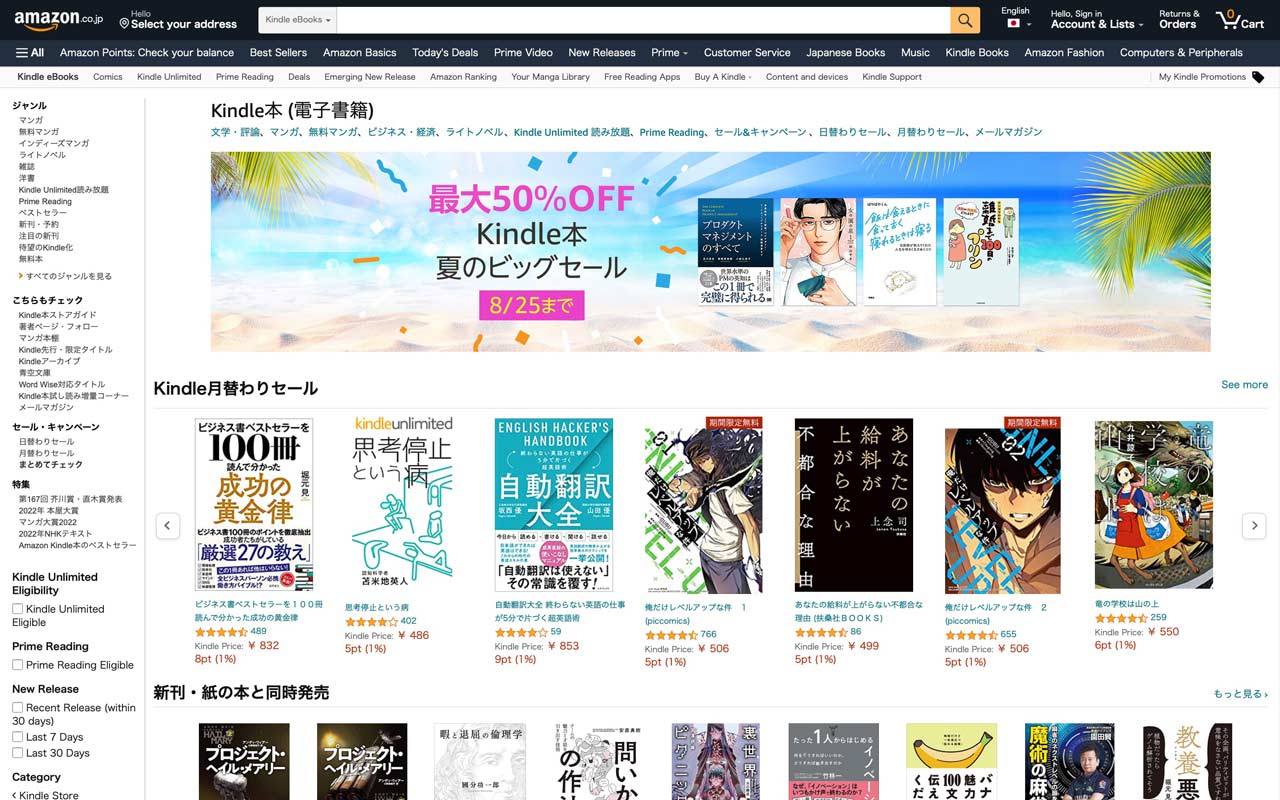
You probably know that Amazon launched its empire selling books, and since making one of the most popular e-reader devices, the Kindle, they've been a major player in the e-book market as well. Of course, Amazon is international, so it makes sense that they also have a large and thriving e-book store for Japanese-language books. The Japanese Amazon Kindle store has a huge selection of titles, including novels, light novels, manga, magazines, and more.
For learners outside Japan, purchasing these e-books is a little more complicated than simply ordering something from amazon.co.jp.
Amazon hosts frequent sales, offers a selection of free titles, and there's also a Japanese version of the Kindle Unlimited subscription service, for ¥980/month. Unfortunately, for Japanese learners living outside of Japan, purchasing these e-books is a little more complicated than simply ordering something from amazon.co.jp. However, it can be done!
First, to avoid any issues, it's best to create a new email account for Japanese purchases, even if you've ordered something from Amazon.co.jp before.
Next, you'll need to connect your VPN to a server in Japan to purchase e-books from Amazon Japan.
Even with that, there's still one final piece of information they ask for before you can purchase: a Japanese address. Consider looking up and entering the address of a hostel, hotel, or museum. With all three of these pieces in place (email address, VPN, and physical address), you're finally ready to purchase.
Now, why might you want to go through all that hassle?
For one, the selection of books on the Japanese Amazon Kindle Store is huge, really huge — over seven million books to be exact, including 700k Japanese books. And they're not confined to one medium or genre like some retailers which might only offer manga, for example. Additionally, getting the books you purchased onto a Kindle device or into a Kindle app — either iOS, Android, Desktop, or Web app — is really convenient. You can also set the Amazon Kindle Store JP to English, making it among the most user-friendly options for English-speaking Japanese learners to browse.
The selection of books on the Japanese Amazon Kindle Store is huge, really huge.
It's hard to beat Amazon's library, but if you're already a Kindle user who has purchased e-books on Amazon.com, you should know there's a big flaw; you can't log into two Amazon accounts at once. For example, if you want to use a Kindle device, you have to log into the Kindle with your Amazon JP account, which won't load any of the books you've purchased on Amazon.com; until you sign back in with your Amazon.com account, which removes all your books from Amazon JP. It's a bit of a hassle, and disappointing that Amazon still doesn't allow you to consolidate two accounts.
Ian’s Review
It’s definitely a bit of a process to purchase e-books from Amazon Japan, but once you’ve got that sorted out, it all basically works as expected. I’ve been ordering physical books from Amazon Japan for years but finding a way to save on shipping costs by downloading e-books has really been a life-saver.
Kanae’s Review
If you’re hoping to have your English books (from Amazon.com) and Japanese books (from Amazon.co.jp) all in one place on Kindle, you’ll be disappointed to know that it’ll come with a lot of pain. I decided to keep everything separate and use my Kindle app only for reading English books, and Honto for my Japanese e-books.
| Easy to use outside Japan? | ❌ Japanese VPN: Required ❌ Japanese home address: Required ✅ Japanese payment method: Not Required |
|---|---|
| Title Selection | 7 million books, including 700k Japanese titles. Amazon.co.jp has a bit of everything, comparable to what you can find on Amazon.com. |
| Compatible Devices/OS | iOS, Android, MacOS, Windows, 🌐Browser Viewer, and Kindle |
| Reader App Features |
|
| URL | Amazon |
Can't Get Enough? Consider Subscribing to a Yomihōdai (読み放題) Service
But what if you just want to read all the Japanese words your heart desires? Well, you could look into something called yomihōdai (読み放題), or an "all-you-can-read" subscription. Some places offer different kinds of subscriptions, like a manga-and-magazine yomihōdai, light novel/assorted yomihōdai, etc. For example, BookWalker has a service like this for ¥836/month. And some websites we didn't review in this article, like Cmoa (シーモア) and Manga Oukoku (まんが王国), also have yomihōdai subscriptions that would be perfect for reading a wide variety of materials to learn Japanese.
And remember all those mentions of free books offered by many of these services? Places like BookLive, BookWalker, the Kindle store, Rakuten, and Manga Oukoku actually let you download books and/or manga from their "free" (無料) libraries without paying a single yen. You're limited to what each retailer wants to give away for free, of course. But still, the freebies are similar enough to yomihōdai to deserve an honorable mention within the honorable mention. So if you're looking to wolf down as much content as possible, sidling up to the yomihōdai buffet might be a good move.
How to Take Advantage of E-books to Learn Japanese
Alright, now we've hopefully gotten a Japanese e-book or two in your digital cyborg hands. But how do you use them to learn Japanese?
Don't beat yourself up for however long it takes you to get through one chapter, page, or even sentence.
Well, first off, you've got to read them. Yea, it's a big ask. Reading in a language you're learning can be a rough time, as it's usually slower and more pain-staking than reading in your native language. Our advice? Accept this fact early on and don't beat yourself up for however long it takes you to get through one chapter, page, or even sentence. Treat yourself like a little kid learning to read for the first time. You wouldn't beat up a kid, would you? (I hope not!)
Take note of any words you don't know as you read.
Secondly, take note of any words you don't know as you read. If your e-book service has a highlighter tool, this is its time to shine. You can look up any unfamiliar vocabulary in a dictionary immediately if you want. But if you're not a total beginner and can grasp the gist of the book without it, another option is to just make note of them, bulldoze past them, and look them up later, focusing on enjoying the story for now without having your flow interrupted too often. It just depends on your level and style of studying. Either way, you can stick those new words in a flashcard service like Anki later to burn them into your brain forever!
Once you've mined for vocabulary, you might want to read over some sections again and take note of how your understanding of the book has improved. Fully feel that improvement, and pat yourself on the back — you deserve it, and it's good motivation to keep going.
On the other hand, be aware that if the book you picked is too hard for you (right now), you'll probably give up, and that's no good. An angry reader is a soon-to-be non-reader. Don't be afraid to take a step back and pick something easier, or more challenging, if you need it.
That brings us to the next question: how much should you read at a time?
A little reading every day goes a long way, so do your best to set yourself up to succeed without burning out.
Depending on how suitable the material is for your current Japanese level, you might want to set the bar low, like five pages a day, if that feels doable to you. A little every day goes a long way, so do your best to set yourself up to succeed without burning out. Luckily, e-books are easier to carry on the go and whip out whenever you have some free time. It probably won't even look like you're doing anything out of the ordinary, especially if you're just using your phone.
But most of all, try to actually enjoy what you're reading! If you don't find it interesting you might just chuck your device out the nearest window, and that's the opposite of learning. A bit of frustration is totally normal (and good — it means you're on the right track!), but once you find the right book, it should also feel like a rewarding growth opportunity.
Welcome to the World of Japanese E-books!
Now that you've read our expert-ish impressions of these Japanese e-book services, which one will you try out first? Will you read manga, light novels, cookbooks, fiction, or self-help books? The world is your literary oyster now that you've got these tools at your disposal.
Reading regularly is a super effective way to practice Japanese, so hopefully the relative affordability and convenience of e-books will help you avoid shipping fees and get e-reading more often. So glue your eyes to those pixels and enjoy the robo-literature!
-
A VPN can cover your digital tracks and make it seem like you're accessing the Internet from a different location. By using a VPN you can gain access to online content or services not usually available in your region. There are many VPN apps, but they are usually paid services, and still require some configuration on your end. ↩
-
Lottery, capsule toy, or other vending machine-like games that give you something based on chance. ↩