Welcome back to school, children! I'm sure you have a lot on your plates, but why not take a break and find out about some new Japanese learning resources you can use to soar ahead of your peers. We have a pretty impressive list for you this month, if I do say so myself.
- Multimedia Exercises for Basic Japanese Grammar
- Satori Reader Apps
- Kisslingo
- Hiragana Quest
- LipSurf
- Tenjin Reader App
- Kanji Drop
- Documental: Season 2
Multimedia Exercises for Basic Japanese Grammar
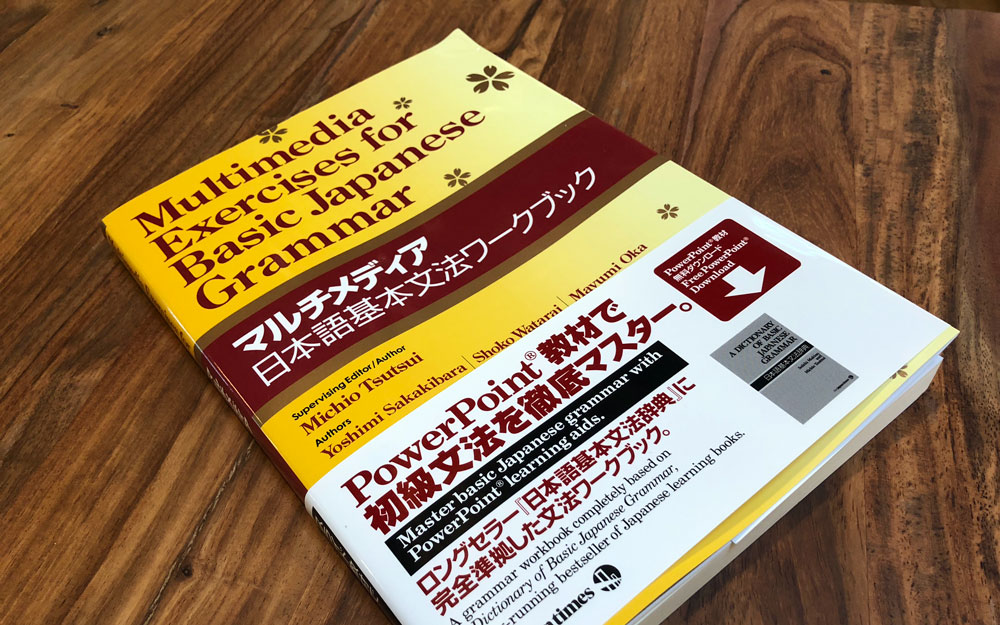
It's no secret one of our absolute favorite resources is the Dictionary of Japanese Grammar series. The Basic Grammar dictionary is a must have for any student of the Japanese language. Now, the creators of that series and the Japan Times have released a companion book called Multimedia Exercises for Basic Japanese Grammar.
This book was designed to help Japanese learners put the grammatical concepts they learn in the dictionary or their textbooks to use. It covers 127 different units and 154 grammatical concepts.
Each unit is broken down by the grammar that unit will contain, referencing back to the dictionary, of course. Meanings and examples and important details are provided in a mix of Japanese and English for clarity. Then, the rest of the unit is explained in (about) intermediate level Japanese, with exercises to put it all into practice. There are English clarifications and furigana throughout, to fill in those intermediate+ gaps.
The book itself is made up of units containing 3–8 exercises that follow this special progression:
- Basic practice in how to correctly construct words/connective forms.
- Applied practice for firmly mastering the meaning and usage of the grammar item.
- Reading/listening comprehension exercises for developing a deeper understanding of the item.
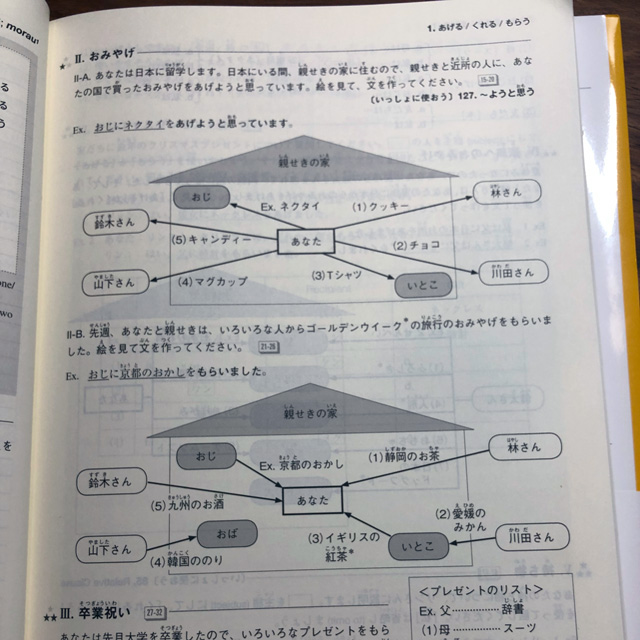
And, as you probably guessed, each unit starts easy and builds, making this the perfect book for Japanese learners from upper beginner to advanced (especially for those who need a refresher on their basic grammar).
Along with the book itself, there is also a series of PowerPoint presentations available for download via their site for free. These include audio and explained answers for all of the exercises. That's a ton of content you don't have to worry about buying, unlike a lot of other books that require purchase of a workbook as well as audio CDs.
Multimedia Exercises for Basic Japanese Grammar is an incredibly good resource for both self-learners and students of Japanese. Mark my words, everyone will soon be talking about this as one of the best ways to get in practical grammar practice.
Satori Reader Apps
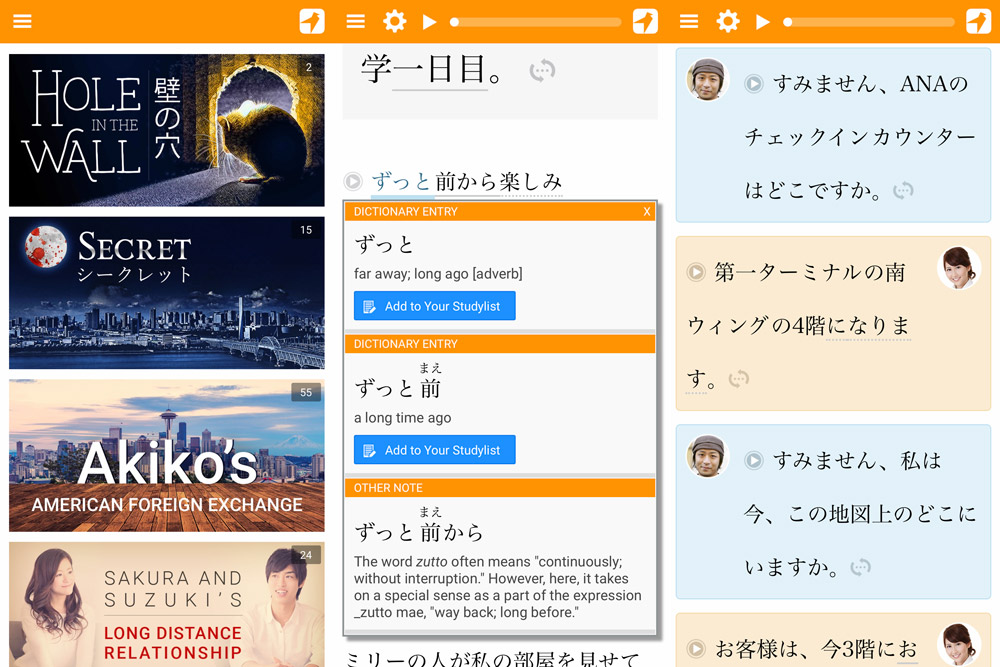
Tapping words, particles, and phrases brings up dictionary entries and explanatory notes, and the ability to add items to a study list to review new content from.
Satori Reader, which we've covered quite a bit in the past, released their new mobile apps!
If you aren't familiar with Satori Reader, it's a site specifically designed to provide +1 Japanese reading and listening content. It's meant to be challenging, but not too challenging, and not too easy either. All of their content is created in-house, and they regularly update the site.
Stories, articles, dialogues, and lessons can be customized to your level of kanji. Tapping words, particles, and phrases brings up dictionary entries and explanatory notes, and the ability to add items to a study list to review new content from. And, if you aren't sure if you understood a sentence, each one has a hidden English translation.
Now all of this, the audio, text, study list, etc., is all available on the app, along with the ability to either keep the site's content on the cloud or on your phone. Have a long flight to Japan coming up? You can still use Satori Reader without Wi-Fi!
While you do need a subscription to Satori Reader to access all of the site's content, the app itself and most of the first pages of their content is still free, so it's worth a try.
Kisslingo
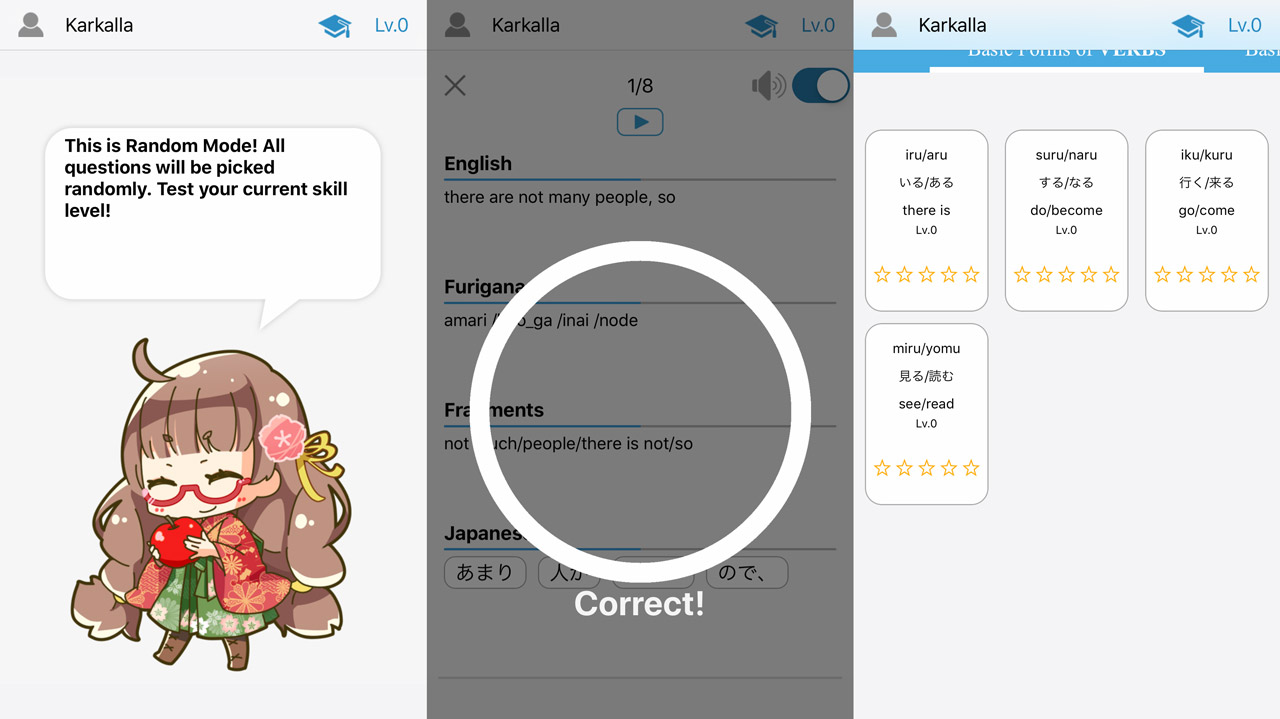
Kisslingo is a new app that aims to teach Japanese by focusing on word order only. "No grammar! Fun and Easy!" they boast on the app's page.
But this app isn't for beginners.
Each set of lessons is broken up into small phrase lessons. You're presented with the English, kana (labeled furigana), and fragments (which show what each word or phrase means on its own). Then, you need to match the correct order from a Japanese word bank.
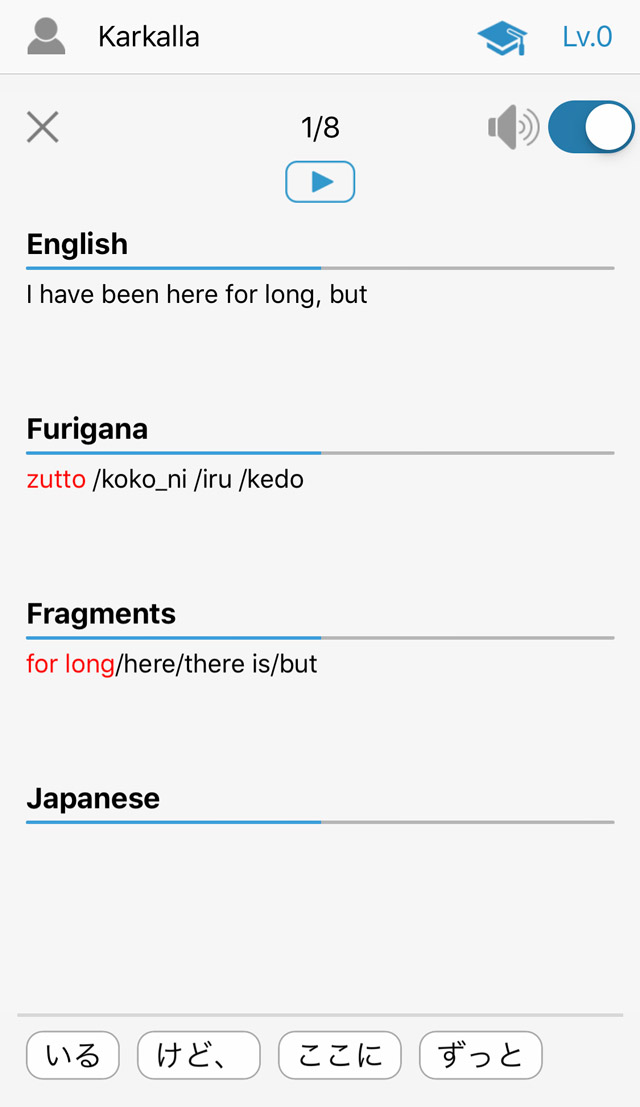
Audio is provided for the entire phrase or sentence, and slower, drawn out audio plays when choosing your answer order. As you choose each piece of your answer, the next piece of the phrase is highlighted in red. If you complete the phrase correctly, you'll be marked "correct" and move on, and if you get it wrong, the phrase goes back into your queue.
By focusing on how to use and say these phrases common to certain verbs, the hope is that speaking Japanese will come easier than with traditional methods.
The app covers some basic verbs, adjectives, nouns, and common contextual grammar like verb + たい and noun + かもしれない. Once you've completed a set of new phrases, they can be practiced under the "Random" tab.
The goal of the app is to get users to reach the intermediate speaking stage faster, but kanji and kana are definitely a prerequisite for this app. The audio itself is quite good, and the phrases are basic ones found in common Japanese.
Hopefully the app will improve its style and formatting as they continue to work on it, and offer more content, options for reviews, and a way for beginners to get into this method. As it stands, I'm not really sure who the app's audience is, so I hope they find it.
P.S. A big thank you to Adriano, who sent Kisslingo in!
Hiragana Quest
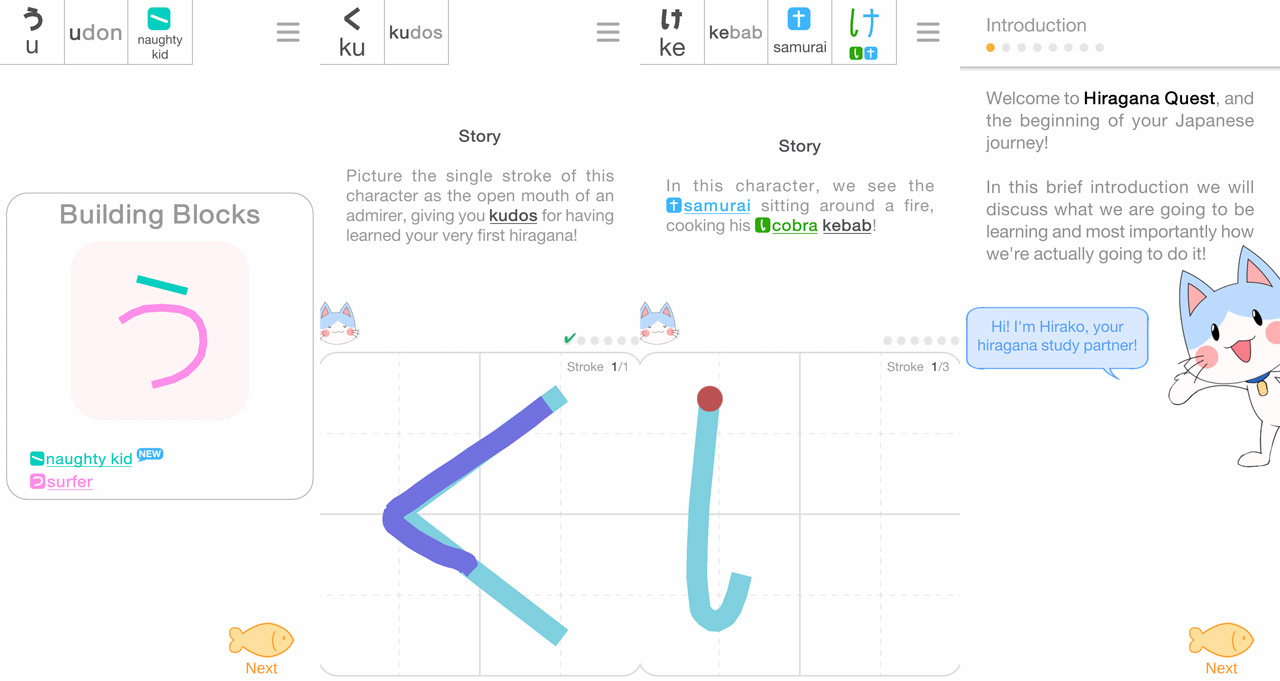
Another new app this month is Hiragana Quest, which aims to teach you hiragana by breaking each character down into smaller building blocks and mnemonics. It's designed for complete beginners of Japanese to learn the writing system, so anyone can pick it up.
Each lesson presents a hiragana character, its romaji, and some audio. Then, there is a pronunciation keyword to help you remember how the word should sound when you say it. Then comes the story, tying in how the character looks (sometimes based off of its parts) with that pronunciation keyword.
Once you've memorized the story as best you can, it's time to learn how to draw the character. First you trace the character, following the strokes, as an animated diagram. Then you have to repeat it more, from memory.
As you progress, shapes that appear in more than one hiragana character will be taught as building blocks, which you can use to make learning the rest easier.
You can test yourself on your hiragana knowledge in the app as well. It shows you the romaji and lets you attempt to draw the correct character. If you aren't sure, you can choose to look at the hints: the keyword, building blocks, or the entire story, to see if you can remember how to write it. You can also grade yourself, and mark it as "give up" or "pass" to move on.
If the method works for the first seven hiragana characters, you have the option to purchase the rest of the hiragana, or both hiragana and katakana. It's quite pricey for an app that just teaches kana, but if you haven't been able to get them down with traditional methods of rote memorization or other mnemonic methods, it may be worth trying out.
LipSurf
Lipsurf is a nifty extension you can add to Google Chrome to control it with your voice. Open web pages, click links, and enter text with your voice alone! How does this count as a Japanese learning resource?
It has a built-in WaniKani plugin!
Now you can do all of your WaniKani reviews with your voice! You can see how it works in the video above, but it's all quite simple.
Install the app, follow the prompts to learn the basics, and then head right on over to WaniKani.
During reviews you can answer in English and Japanese. If the answer is detected correctly, it will fill automatically, marking it as correct. You can then say "next" if it was the English meaning or 「次」 if it was the Japanese reading to move on. If you're having trouble, or if the extension can't understand you, the correct answer will appear in light gray. You can then say "wrong" or 「だめ」 to manually mark it wrong.
There were only a few occasions where I had to slow down and enunciate my Japanese so LipSurf could catch what I was saying. And it was actually faster than typing out my reviews!
There are other shortcuts, like "show info," which opens the information for an item. "Wrap up" is just like the wrap up button, letting you finish the next ten reviews and take a break.
The voice recognition works surprisingly well! Surprisingly, because I usually associate voice recognition with someone in their mid-fifties yelling loudly into a phone, but that's just me. There were only a few occasions where I had to slow down and enunciate my Japanese so LipSurf could catch what I was saying. And it was actually faster than typing out my reviews!
It is really easy to cheat though, which is the only downside other than the occasional recognition misunderstanding. And of course, the way you speak English might be different, and harder for the extension to understand.
These are just the WaniKani possibilities that come with LipSurf. There are tons of other situations where voice control of your browser will change the game. And, I hear there is going to be Anki support in the near future, so even those of you who don't use WaniKani for your kanji needs will get some love.
Also, speaking into my computer makes me feel like I'm in the future, so there's that plus as well.
P.S. Everyone currently has access to the Pro version of the site. This will end on November 9, 2018, so check it out sooner rather than later!
Tenjin Reader App

Tenjin Reader is an all-in-one Japanese study app just released for Android. Non-Android users, don't fret! You can access all the same features via your browser at the developer's website.
The app (like the browser version) is divided into five sections: Reader, SRS, Sentence, Vocab, and Kanji. SRS is an Anki-style flashcard system that lets you input answers or mark them correct. The Sentence feature breaks down a pasted sentence for quick reading. Vocab is your onboard dictionary, and Kanji gives you kanji analysis and radical breakdown.
But, the main event is the Reader, with the four other features acting more as support. It works like similar apps we've reviewed in the past: you paste text, and the app resizes it and adds furigana.
But there are a lot of options just below the surface that make Tenjin Reader worth checking out. You've got view options for kanji, furigana, and font size, not to mention spacing. Clicking on a word gives you its definition, and from there you get three options: add to SRS, view example sentences, or mark the word わかる to remove furigana.
There are some issues, though. You can't toggle furigana on or off all at once, and the auto-generated furigana is not always accurate. Menus and UI aren't as intuitive as they could be—it took too much trial and error to successfully navigate and understand the app's functionality.
Overall, this is a great all-in-one package that can help focused Japanese learners read and study without switching between multiple apps and devices. And with time and polish, Tenjin Reader could offer a smoother experience with the healthy set of features it's already got.
Kanji Drop
It's fast, it's fun, and it's full of information, if having a bunch of information all in one place is your jam.
This next app (yes, it's app month) isn't exactly new, but they did just add the ability to copy/paste from Anki, WaniKani, and Kanji Koohi, so it's worth a mention in our book.
Kanji Drop is like if Tetris and Japanese had a baby. Wait, that already exists. It's like if a bunch of students said, "Can't I just use a game to learn kanji!" And the teacher said, "No, but play this and you'll recognize ones you've already learned."
Kanji and radicals fall from the top of the screen in blocks and you place them trying to create bigger and more complex kanji and match words. Creating a kanji combines two blocks together, while making a word will destroy the blocks (and sometimes the blocks around it). As you create kanji and words, the game reads their pronunciation aloud, and the meanings and readings pop up, too.
If the game is going too fast for you to keep up, you can pause at any time. You can also look at all your history, all of the characters and words you've created, as well as an absolute TON of info like stroke order and JLPT level. You can even read the mnemonic stories from Kanji Koohii without leaving the app.
It's fast, it's fun, and it's full of information, if having a bunch of information all in one place is your jam.
Documental: Season 2
If you're an adult, you have an Amazon Prime account, and you're okay with (sometimes) inappropriate Japanese comedy the likes of Gaki no Tsukai, you might find Documental is right in your study wheelhouse.
Ten Japanese comedy greats get together in a room for six hours and try to make each other laugh without laughing themselves for a 十万円 prize made up of their own money!
There are English subtitles, so you won't get too behind on the antics. Just make sure you're ready for some dirty/nude/gross comedy. Oh, and you're definitely going to learn some new words, but don't tell your teacher you heard about them here!
That's it for this month! If you know about any fresh, hot Japanese learning resources, please tell us about them on Twitter (@tofugu) or through email at hello@tofugu.com. See you once all the spooky ghosts have gone back to sleep. 👻
