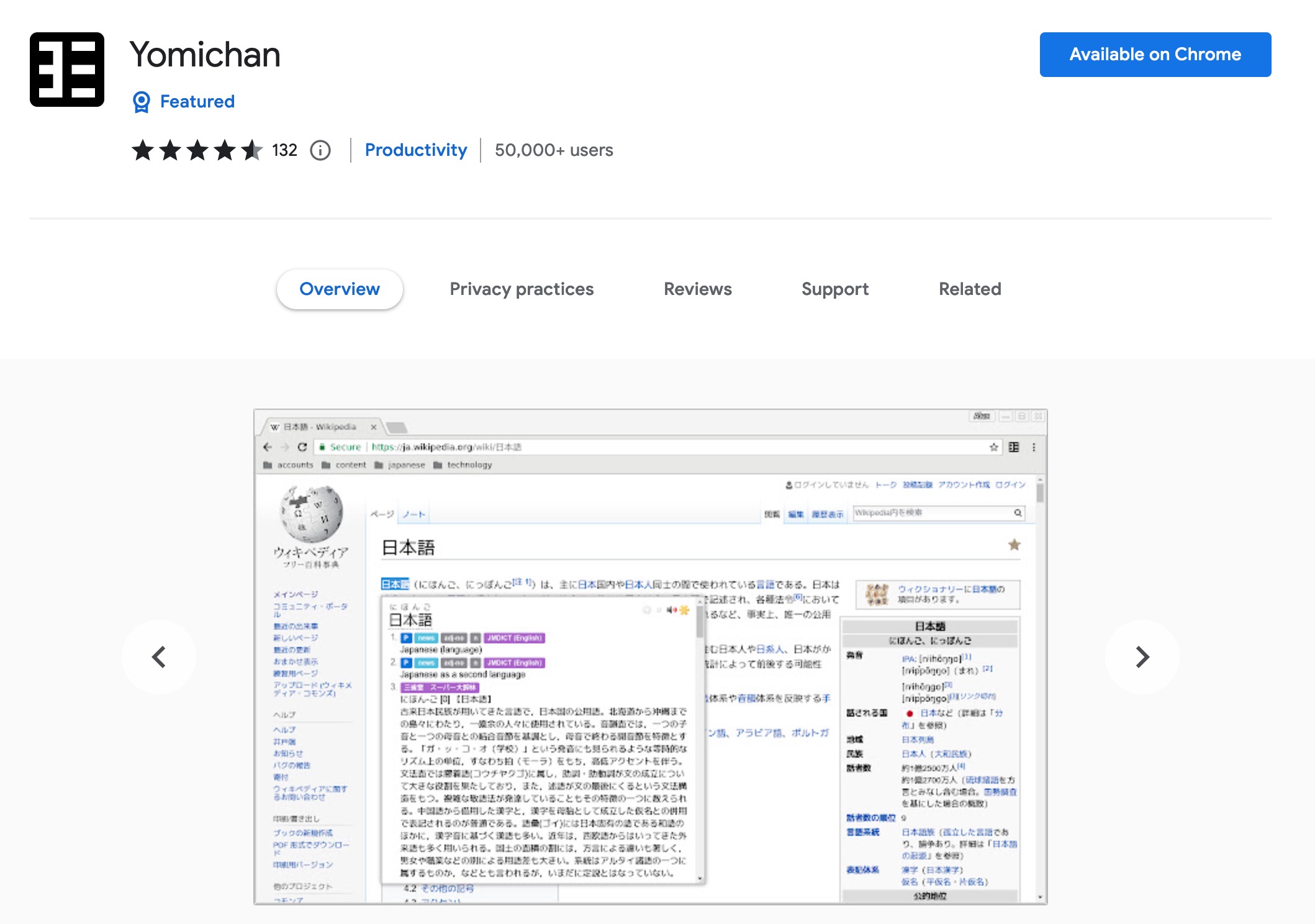
Yomichan is a browser extension that adds a dictionary that hovers over highlighted words to your browser. What's more, it's extremely customizable, allowing you to choose which dictionary or dictionaries it uses, and even connect it with Anki, allowing you to create flashcards from highlighted words in a matter of clicks.
By now, there's a lot of different browser extension dictionaries, especially those that add a hovering window over selected words, such as Rikaikun. They've become a nearly essential part of the Japanese learner's toolkit, allowing students to instantly look up any word they may not know on any website. But what makes Yomichan so special is just how flexible it is. For example, it supports the EPWING dictionary format, and allows you to load in multiple dictionaries of your choosing for it to parse from. This gives you the ability to not only get better coverage of all the vocabulary in Japanese, but cover specific topics, such as slang or names, and add features such as pitch-accent diagrams to lookups. Additionally, you can load in a Japanese-Japanese dictionary, which makes studying even more effective.
It also has integration with Anki, one of the most popular flashcard apps for memorizing vocabulary. With this, you're able to link your Anki account to Yomichan, and then simply click a button to add a looked-up word to an Anki deck for further review.
Really, a dictionary browser extension is all but essential for the Japanese language learner, and with all the robust features and integrations, you might as well make the one you use Yomichan. You'll wish you'd started sooner!