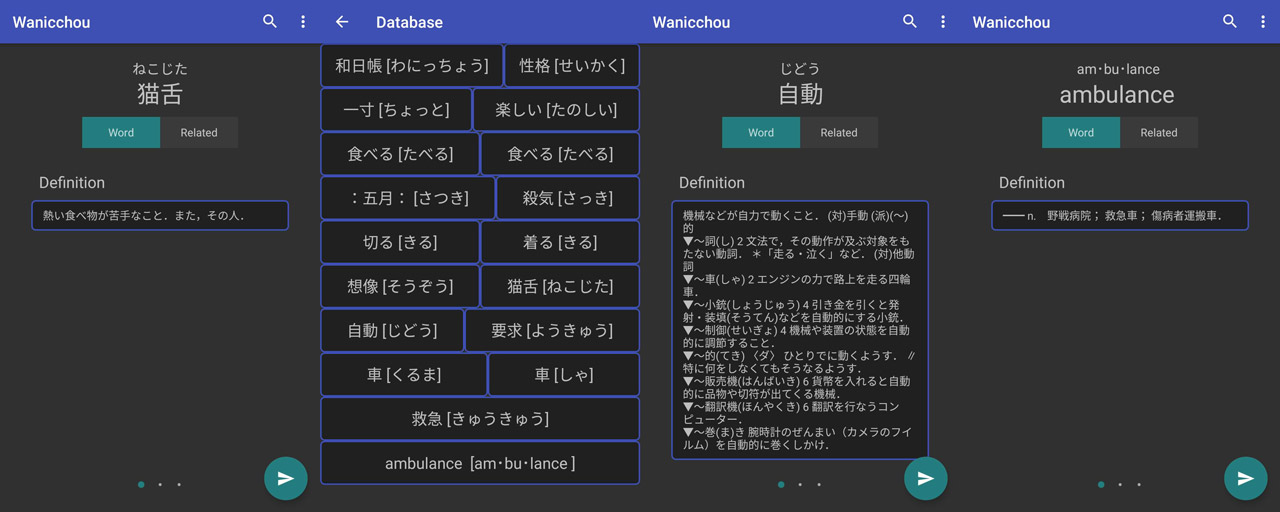
In the past, we've written about how important it is to start using Japanese-only (J–J) dictionaries as soon as you can. For most learners, this is usually around the intermediate level.
However, anyone learning to speak Japanese can benefit from Wanicchou, a new Android dictionary app with a J–J option. It may look bare-bones, but using Wanicchou is easy and intuitive: search for a word in kanji or kana, then read the definition in the box below. If you search in kana, tap “Related” to see words with the same reading, then tap the results for a definition. Swipe left on the “Word” tab to add study notes on the vocabulary or the definition; swipe left on the “Related” tab to add tags to organize your studies.
If you're not yet at the intermediate level, you can change the language to English to get a J–E or E–J dictionary experience. And, if you want to see the definition of a word you searched for two days ago, you can check the database, where all your previously looked-up words are saved.