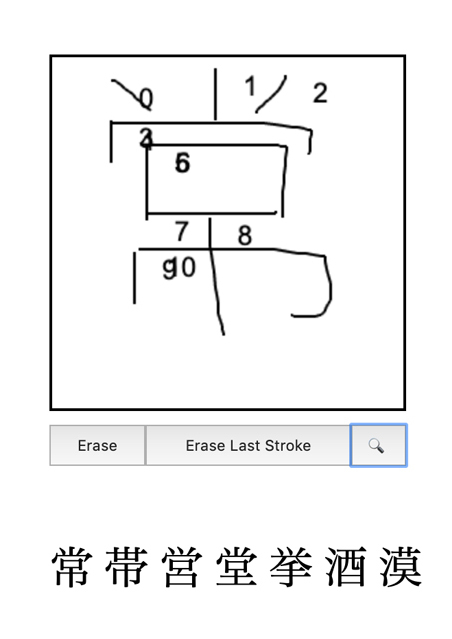
Kanji Canvas is a website app that lets you search for kanji by drawing with your mouse or touch screen. Though there are other, better kanji writing apps out there (like the one inside Google Translate), this one is open-source, so all you dev-types can use it in whatever Japanese-learning project you're building.
The website itself is as bare-bones as you can get, hosting only the JavaScript app itself and some About text. As far as functionality goes, Kanji Canvas works surprisingly well—almost as well as the kanji recognition in my beloved Akebi dictionary for Android. Neither are stellar, but they get the job done most of the time. Kanji Canvas was able to correctly guess the majority of kanji I tried to draw—wrong-stroke-order and purposefully-ugly kanji too. The algorithm still managed to guess what I was going for after a few attempts. The only kanji that gave me real trouble was 席, and even that was finally recognized on the fourth try.
Unfortunately, I could not get Kanji Canvas to work on my Android smartphone, either in Chrome or Firefox. The original post on Reddit claims it was made to work with touch screens, and naturally that's the feature I most wanted to try. Though I couldn't get it to work with my smartphone web browser, one would assume that a dev who integrates Kanji Canvas into their cool app would be able to make it work.
If you're reading through an analog book or resource and need a handy tool to draw kanji you don't know, Kanji Canvas is a good site to keep open in a tab on your browser.