Let's face it — reading Japanese is hard. Perhaps the most common complaint we hear from intermediate Japanese learners is that they can decode a text, but they can't really just sit down and read it. To build up reading fluency, it's important to avoid stopping to look up unknown words as you go, because you need to develop reading skills like guessing words from context and making inferences about the meaning of sentences. This is easier said than done though — it's just so tempting to look up those mystery words as they pop up!
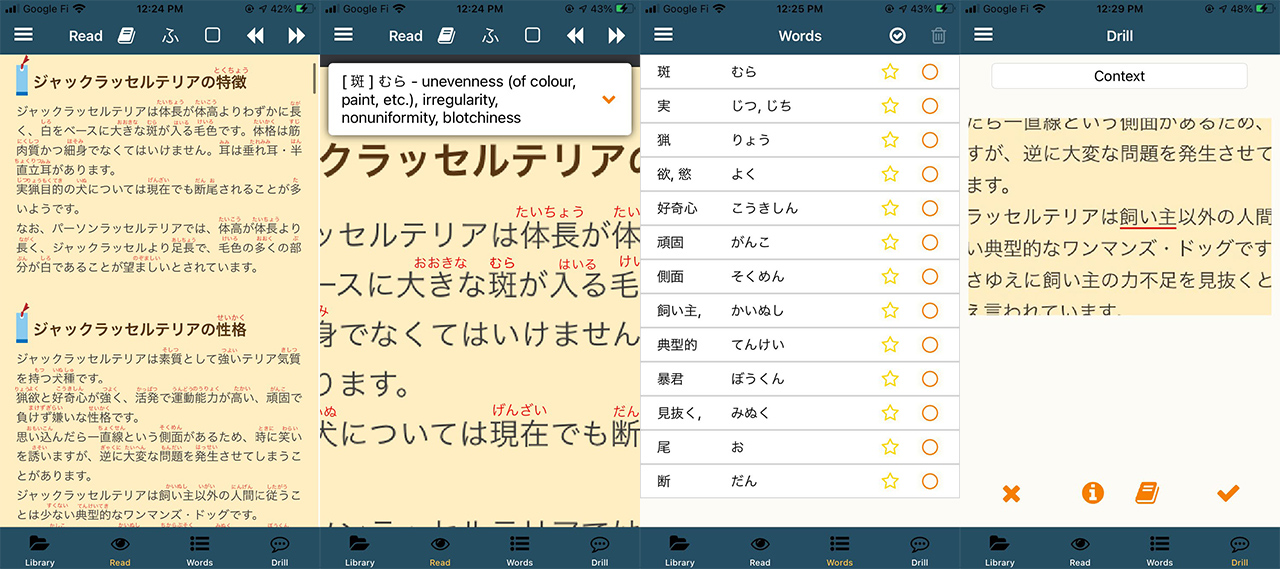
This is where Japan Reader comes in. Just take a screenshot of the text you're reading on your phone or tablet and upload it to your in-app library. Then, you can interact with the text as you read it, without having to flip to your browswer or another app to look up words. Click the 「ふ」 button at the top of the screen to display furigana above all kanji in the text. Next to that, you'll see a small square button — this allows you to add red boxes around words and grammatical elements, helping you see the structure of sentences more transparently. Finally, if you click the book icon at the top, an on-page dictionary will appear, displaying the meaning of specific words that you tap. Words that you look up are automatically added to a vocabulary list under the "Words" button at the bottom of the screen. The "Drill" function creates flashcards that show each word in the context, which will help you to learn not only the word's meaning but to see how it functions grammatically in a sentence.
This is one of those apps that makes me realize just how far we've come with technology. I definitely dreamed of an app like this when I first started learning Japanese, and even now I plan to use it to read web articles! A few quick caveats and notes — if your phone is set to "dark mode", certain features like the dictionary and vocabulary drilling function might not work properly (mine didn't). Also, it appears that there is a limit to the number of free texts you can add to your library, so be prepared to pay if you really like the app.